
 Virtual studio backgrounds offer numerous benefits for filmakers, vloggers and live broadcasters. These digital backgrounds provide a simple and affordable solution for creating professional-looking videos without the need for an actual physical studio. One of the key benefits is the ability to change backgrounds easily and quickly to suit the theme or message of the content. Whether you want to appear in a bustling city, a serene beach, or a futuristic spaceship, virtual studio backgrounds offer endless possibilities that can enhance the visual appeal of your videos.
Virtual studio backgrounds offer numerous benefits for filmakers, vloggers and live broadcasters. These digital backgrounds provide a simple and affordable solution for creating professional-looking videos without the need for an actual physical studio. One of the key benefits is the ability to change backgrounds easily and quickly to suit the theme or message of the content. Whether you want to appear in a bustling city, a serene beach, or a futuristic spaceship, virtual studio backgrounds offer endless possibilities that can enhance the visual appeal of your videos.
 all you need is a green screen and the appropriate software
all you need is a green screen and the appropriate software
Green screen, Virtual Studio backgrounds and Adobe premiere's ultra key effect
Another advantage of using virtual studio backgrounds is the cost-effectiveness they provide. Creating a physical studio can be a significant investment, including the space itself, lighting equipment, and sets. With virtual backgrounds, all you need is a green screen and the appropriate software (Adobe premiere), which are relatively affordable and accessible. Virtual backgrounds can be easily edited and modified during the post-production process, saving time and effort compared to physical sets that require dismantling and rebuilding for each scene. This technology allows creators, who may have limited resources, to create professional-grade content and explore their creativity without breaking the bank.
How to | OBS studio (free and open source software for live streaming), Green screen & Virtual Backdrops
In conclusion, virtual studio backgrounds offer numerous benefits for content creators and broadcasters. They allow for easy and quick background changes, enhancing the visual appeal of videos. Additionally, virtual backgrounds are cost-effective, making professional-grade content creation accessible to more individuals. Lastly, the convenience and flexibility of virtual backgrounds make them an ideal choice for content creators who want to shoot videos in different locations without the limitations of physical studios 



 related:
related:  read next:
read next: 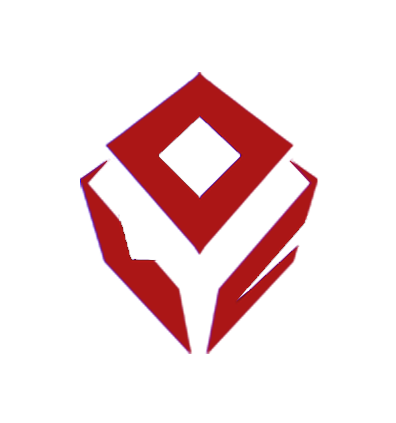
Comments ()