
illustration: Adobe Stock
 Nowadays, YouTube grants you the capability to produce and showcase your own show. If you are a content creator, you may be wondering how to improve the video quality of your videos. Shooting better videos not only enhances the overall look and feel of your content but also attracts more viewers. Here are a few tips on how to achieve better video quality for your YouTube show.
Nowadays, YouTube grants you the capability to produce and showcase your own show. If you are a content creator, you may be wondering how to improve the video quality of your videos. Shooting better videos not only enhances the overall look and feel of your content but also attracts more viewers. Here are a few tips on how to achieve better video quality for your YouTube show.
Firstly, lighting plays a crucial role in video quality. If shooting indoors, invest in affordable lighting kits or LED tubes to create an attractive and pleasant to watch environment. Experiment with the positioning and intensity of the lights to find the right balance of your picture frame. Avoid harsh shadows by diffusing the light with sheer curtains or using a reflector to bounce light onto your subject.
 pay attention to lighting and audio
pay attention to lighting and audio
Copyright free tracks. Perfect for YouTube Creators
 illustration: shutterstock
illustration: shutterstock
The audio quality is often neglected but equally important for a high-quality video. Poor audio can ruin an otherwise excellent video. Consider investing in a dedicated microphone, such as a lavalier microphone or a shotgun microphone, to capture crisp and clear sound. Place the microphone close to the subject, ensuring there are minimal background noises. Reduce echo in your filming location by using sound-absorbing materials.
The music you choose to support your video, must be royalty free to avoid copyright issues after uploading, to the platform. There are several platforms where you can find royalty-free music for your YouTube videos (pond5, Epidemic Sound, YouTube Audio Library etc.)

photo: shutterstock
While many smartphones have decent video quality, using a dedicated video camera can greatly enhance the overall quality of your footage. These cameras with their bigger sensors and different lenses, offer higher resolution, better low-light performance, and more manual control options. The significance of an inexpensive tripod cannot be overstated when it comes to creating videos.

illustration: adobe stock
Lastly, post-production is the final step in enhancing your video quality. Edit your videos using software such as Adobe Premiere Pro or Davinci Resolve to trim unnecessary footage, add appropriate transitions and color grade. Adjusting the brightness, contrast, and saturation can make your videos more visually appealing. Consider adding intros, logos, text overlays or graphics to enhance the overall production value. Export your videos in high-quality formats, such as H.264 or ProRes with an acceptable bitrate, to maintain the best possible video quality.
Keep in mind that you can enrich your videos by adding copyright free video footage and b-roll shots, provided by platforms such as adobe stock, pond5 etc.
www.studiovirtuals.com
Additionally Green screen (chroma key) technique with Virtual studio backgrounds provide a simple and affordable solution for creating stunning, professional-looking videos, without the need for an actual physical studio.
Remember to pay attention to lighting and audio, invest in a good camera, and edit your videos in post-production. With practice and persistence, your YouTube show will stand out with its excellent video quality, attracting more viewers and creating a better watching experience overall 
 related: The benefits of using virtual studio backgrounds in filmaking
related: The benefits of using virtual studio backgrounds in filmaking
 read next: Copyright free tracks. Perfect for YouTube Creators
read next: Copyright free tracks. Perfect for YouTube Creators
 read next: What do i need to get more views on youtube and grow my channel?
read next: What do i need to get more views on youtube and grow my channel?
 read next: The health benefits of listening to ambient music
read next: The health benefits of listening to ambient music
 read next: How often do you change your homescreen's wallpaper?
read next: How often do you change your homescreen's wallpaper?


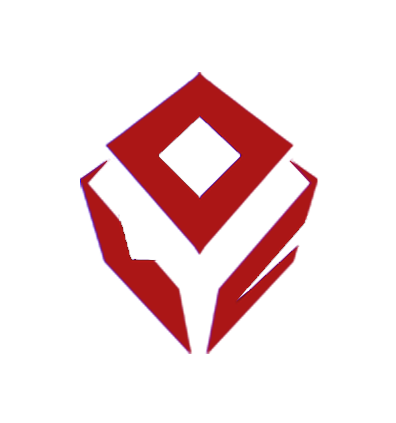
Comments ()